Furisun Pen Upgrade Method:
Please use windows system , MAC systems are not advised.
Download the folder on the website under updates.
Connect the Furisun Pen to the computer via usb line/charger and copy the decrompressed “SN95303_39_TP1_18_updata.xzy” file to the Furisun Pen root directory(not under any folder),disconnect the Furisun Pen from the computer.
After hearing the “start upgrade” tone,the Furisun Pen will automaticallly restart after blinking for about 2-3 minutes.
Upgrade Complete.
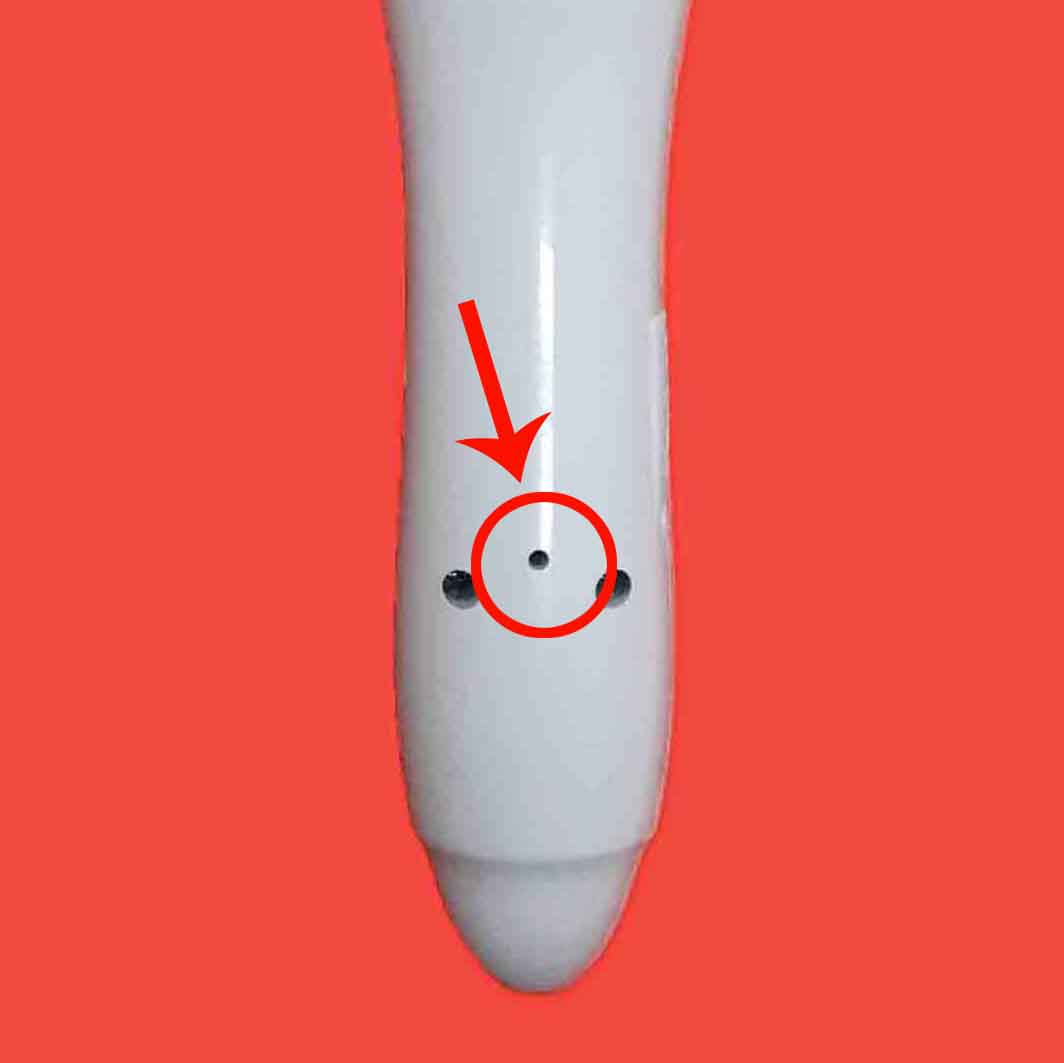
After upgrading,if the machine does not start automatically for a long time,Please reset the point reading pen, press the reset hole (a small hole on the back of the point reading pen ) with a paper clip,toothpick,etc. Do not press the reset key during the upgrade process ,otherwise the click pen cannot be used.
